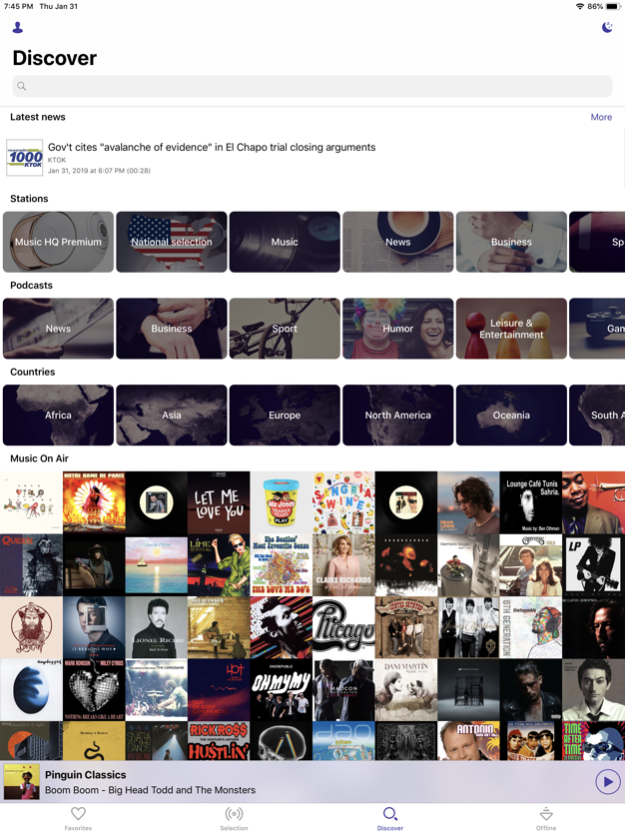Radioline: Radio & Podcasts 6.9
Free Version
Publisher Description
Radio Stations (FM, AM, Internet) and Podcasts from all around the world
Listen to your favorite radio stations (FM, AM, Internet) and podcasts with our local, national and international catalogues in a totally free app: more than 110 000 radio stations and 10 Millions podcasts episodes available for free. You can also discover new radios by country or genre. If you’re searching for radio news, music, sports or podcasts, we have them all together in our free app.
Try our export to playlist feature
You’re listening to the radio and you love the music on-air? You can add it to your Spotify, Deezer or Apple Music playlist easily and without interrupting the radio.
All the features you need!
- Download Podcasts and listen to them offline.
- Export music to your Spotify, Deezer or Apple Music playlist.
- Alarm: set the alarm and wake up with any radio station you want
- Timer: set the timer while going to bed and fall asleep listening to radio
- Cast: from your mobile, cast our radio app on your other devices (TV, Chromecast, CarPlay…)
- Pause the radio and play it again from where you stopped
All the radio stations (FM, AM, Internet) you love in one free app
Access easily and add to your favorites your desired radio stations with a local, national and worldwide coverage. Follow every news and every sport event around the world. Discover your new favorite song, we cover every genre: Pop, Rock, Rap, Hip-Hop, K-Pop, J-Pop, Electro, House, Jazz, Classic …
Listen to the top radios from your country:
NPR, WNYC, WRTI Jazz, ESPN, KSAN, KEXP, 97.9 LA RAZA, FOX News, KIOZ ROCK...
Discover worldwide top radio stations: UK (BBC Radio, Radio X London, Absolute Radio, KISS…), Korea (CBS FM, Gugak FM, Aewen Radio …), Spain (RNE, Onda Cero, Cadena SER, Catalunya Radio…), Japan (NHK Radio, J-Wave, Tokyo FM, Big B…). We cover every country, let’s explore!
Listen to podcasts for free
Stay tuned with your favorite podcasts by listening to them directly or downloading them with offline mode. Follow the most popular podcasts and the discover what the rest of the world has to offer (The Daily, The Joe Rogan Experience, CounterClock…).
Subscribe for a complete radio experience with Premium:
- No ads
- A selection of HQ Radios, broadcasting with high quality sound for the best audio experience
- Listen to your podcasts offline
You have any question, comment, radio station or podcast suggestion?
We always aim to offer a better experience to our users. We update our radio app regularly and all your questions and comments are welcomed. You want a radio or podcast to be add?
Contact us at: support@radioline.co
Radioline is also available on:
http://www.radioline.co/
Terms of use & Privacy policy: http://radioline.co/cgu.php?app=Radioline&lang=en
Apr 5, 2023
Version 6.9
- Bug fixes
About Radioline: Radio & Podcasts
Radioline: Radio & Podcasts is a free app for iOS published in the Audio File Players list of apps, part of Audio & Multimedia.
The company that develops Radioline: Radio & Podcasts is RADIOLINE. The latest version released by its developer is 6.9.
To install Radioline: Radio & Podcasts on your iOS device, just click the green Continue To App button above to start the installation process. The app is listed on our website since 2023-04-05 and was downloaded 11 times. We have already checked if the download link is safe, however for your own protection we recommend that you scan the downloaded app with your antivirus. Your antivirus may detect the Radioline: Radio & Podcasts as malware if the download link is broken.
How to install Radioline: Radio & Podcasts on your iOS device:
- Click on the Continue To App button on our website. This will redirect you to the App Store.
- Once the Radioline: Radio & Podcasts is shown in the iTunes listing of your iOS device, you can start its download and installation. Tap on the GET button to the right of the app to start downloading it.
- If you are not logged-in the iOS appstore app, you'll be prompted for your your Apple ID and/or password.
- After Radioline: Radio & Podcasts is downloaded, you'll see an INSTALL button to the right. Tap on it to start the actual installation of the iOS app.
- Once installation is finished you can tap on the OPEN button to start it. Its icon will also be added to your device home screen.